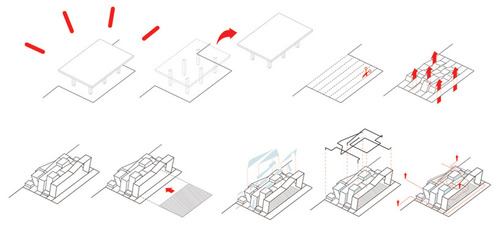Sunday, March 25, 2012
Thursday, March 22, 2012
Monday, March 19, 2012
Monday, March 12, 2012
Thursday, March 8, 2012
Jury #1 - Ad. 1

Dear Instructors,
I apologize so much but I overslept for the lesson (SIC!).
I am just posting my progress process of making analysis and conception posters. I was not physically able to complete this because of the time lack - on Tuesday I have lessons from 9:30am to 8:30pm and another design studio on Wednesday.
Now I am going to school, maybe I will be able to catch end of lesson.
Yours faithfully
Tomasz Fimir Czarnecki
Tuesday, March 6, 2012
jury no: 1
Hello,
I would like to apologies i didn't go to lectures last week. I had to be in Poland in case of my Master Project and finding tutor.
Monday, March 5, 2012
Sunday, March 4, 2012
Friday, March 2, 2012
STEP 1
CONCEPT DIAGRAMS:
After you have a sketch of your concept idea we would like you to take it to an upper level, represent your ideas clearly using basic diagram technics for others to understand your ideas. While drawing your concept diagrams in illustrator, please concentrate on:
1. Your building's relationship with the urban context
2. Site references (ex. pedestrian circulation, traffic, light, wind analysis ext.)
3. Your building's massing strategy. This will be defined from your answers to these questions:
a. What a contemporary workspace should be like?
b. Site references?
c. Studies resulting from the animation technics?
Find below some examples for your concept diagrams.
STEP 2
Defining your program and location of your massing on the site.
I was suggesting to use box diagrams showing the internal organization of your building. This does not mean that your final building's form will be this, but just to have an idea about the area of the spaces and starting to define the connection between your building's elements. While doing this:
1. Integrate your concept ideas into your diagrams.
2. Define where your building will be located on the site.
3. Use color coding for different kind of functions ( ex. different colors for circulation, common and work spaces ext.)
Find an example below.( a very conventional diagram showing the spaces of the building, I am sure you will come up with much better ones)
Also work on the 2d diagrams and axos, find examples below:
STEP 3-START MODELING YOUR MASSING AND TESTING
After having your concept idea clearly explained and defining your program elements, the next step is to start dealing with the reality! Start modeling your building on the site, test it with animation tools and with the other tools we are showing/ and going to show in the class, just have fun with them, always keeping your conceptual strategy in your mind. The main step is to have an idea about what you want to achieve with them, and looking forward to seeing your ideas clearly represented.
CONCEPT DIAGRAMS:
After you have a sketch of your concept idea we would like you to take it to an upper level, represent your ideas clearly using basic diagram technics for others to understand your ideas. While drawing your concept diagrams in illustrator, please concentrate on:
1. Your building's relationship with the urban context
2. Site references (ex. pedestrian circulation, traffic, light, wind analysis ext.)
3. Your building's massing strategy. This will be defined from your answers to these questions:
a. What a contemporary workspace should be like?
b. Site references?
c. Studies resulting from the animation technics?
Find below some examples for your concept diagrams.
STEP 2
Defining your program and location of your massing on the site.
I was suggesting to use box diagrams showing the internal organization of your building. This does not mean that your final building's form will be this, but just to have an idea about the area of the spaces and starting to define the connection between your building's elements. While doing this:
1. Integrate your concept ideas into your diagrams.
2. Define where your building will be located on the site.
3. Use color coding for different kind of functions ( ex. different colors for circulation, common and work spaces ext.)
Find an example below.( a very conventional diagram showing the spaces of the building, I am sure you will come up with much better ones)
STEP 3-START MODELING YOUR MASSING AND TESTING
After having your concept idea clearly explained and defining your program elements, the next step is to start dealing with the reality! Start modeling your building on the site, test it with animation tools and with the other tools we are showing/ and going to show in the class, just have fun with them, always keeping your conceptual strategy in your mind. The main step is to have an idea about what you want to achieve with them, and looking forward to seeing your ideas clearly represented.
Thursday, March 1, 2012
Subscribe to:
Comments (Atom)